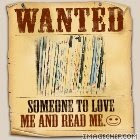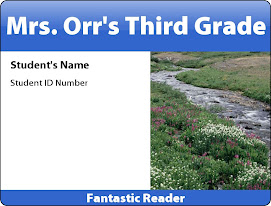You have opened a Pandora's box - where to begin. Thanks for the listings, look forward to playing with many of them.
I went to an inservice where the presenter used wetpaint as her presentation so I focused there. I was already a member of a wikispace so knew a little about that.
I have been asked to do a presentation at the next HISD librarians inservice and had been putting together a power point. That meant handouts with very little interaction in the future from those attending. So I decided to try something different - a wiki. Same ideas as those presented in the power point, but all attendees could access my presentation via the web. But most importantly, they could add their thoughts and suggestions as they made discoveries and wanted to let other librarians know.
Tried the wikispace first, but did not like the ads running on the right side, especially when they cut through my photos. Also needed to add the photos as extra pages.
Wetpaint was so easy to use, ads are on the left, out of the way. Photos are added right on the wiki space, and can be resized immediately.
I plan on presenting my wiki to my staff, hoping that they will add comments and suggestions and become active participants of the reading program.
I have already excited the kindergarten teachers with the possibilities of using a wiki as an ongoing learning experience and can hardly wait for school to start and see how far we can go with this new technology.